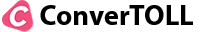How To Convert PNG to WEBP Free ?

How To Convert PNG to WEBP Free ?
PNG (Portable Network Graphics) is a widely used image format known for its lossless compression and support for transparency. However, converting PNG images to WebP format can offer various advantages, especially in terms of web performance and user experience. In this article, we'll explore why you should consider converting PNG to WebP and how you can easily do it using our online tool, Convertoll.
Why Convert PNG to WebP?
- Reduced File Size: WebP typically provides better compression than PNG, resulting in smaller file sizes and faster loading times for web pages.
- Improved Web Performance: Smaller file sizes mean reduced bandwidth usage and faster image loading, leading to improved website performance and better SEO rankings.
- Support for Animation: WebP supports both static and animated images, making it a versatile format for various types of content.
- Enhanced Browser Compatibility: Most modern web browsers support WebP, ensuring compatibility across different devices and platforms.
How to Convert PNG to WebP ?
- Visit Convertoll.com.
- Navigate to the "PNG to WebP Converter" section.
- Upload the PNG image you want to convert.
- Click on the "Convert" button to initiate the conversion process.
- Once the conversion is complete, download the WebP file to your device.
Converting PNG images to WebP format can significantly improve your website's performance and user experience. With Convertoll, the process is quick, easy, and accessible to everyone. Take advantage of the benefits of WebP format today and optimize your web content for better results!