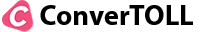How To Free Generate QR Code ?

How To Free Generate QR Code ?
QR (Quick Response) codes have become ubiquitous in today's digital landscape, offering a convenient and efficient way to share information and engage with audiences. With the rise of smartphones and mobile scanning apps, QR codes have evolved beyond traditional uses to encompass marketing, advertising, and everyday utility. In this comprehensive guide, we'll explore the myriad benefits of QR codes and provide step-by-step instructions on how to create custom QR codes with logos using free QR code generator tools.
QR codes are two-dimensional barcodes that encode information, such as URLs, text, or contact details, into a matrix of black squares arranged on a white background. They can be scanned and decoded using a QR code reader app on a smartphone or tablet, allowing users to access the embedded information quickly and effortlessly. QR codes offer a versatile and dynamic way to connect with audiences, drive traffic to websites, promote products, and streamline various business processes.
How to Create QR Code ?
Follow these simple steps to create qr code for different purposes using free qr code generator Convertoll tools.
-
Enter Data:
- Enter the relevant data into the designated field within the QR code generator interface. For example, if you're creating a QR code for a URL, enter the website address in the URL field.
-
Customize QR Code:
- Many QR code generator tools offer customization options, allowing you to personalize the appearance of the QR code. You can choose the size, color, and shape of the QR code to match your branding or design preferences.
-
Add Logo (Optional):
- Some QR code generator tools allow you to add a logo or image to the center of the QR code, providing visual branding and enhancing recognition. Upload your logo or select an image from the tool's library, and position it within the QR code as desired.
-
Generate QR Code:
- Once you've entered the data and customized the QR code to your liking, click the "Generate" or "Create" button to generate the QR code.
-
Download or Save QR Code:
- After the QR code is generated, download it to your computer or device in PNG, JPEG, or vector format. You can also copy the QR code image URL or embed it directly into your website or marketing materials.
QR codes are powerful tools for sharing information, engaging audiences, and enhancing brand visibility in today's digital world. With free QR code generator tools, creating custom QR codes with logos has never been easier or more accessible. Whether you're promoting a website, launching a marketing campaign, or optimizing business processes, QR codes offer endless possibilities for innovation and creativity. Start harnessing the power of QR codes today and unlock new opportunities for growth and success in your personal or professional endeavors.