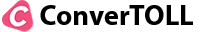Unveiling the Magic of OCR: From Images to Text

Unveiling the Magic of OCR: From Images to Text
In today's digital age, Optical Character Recognition (OCR) has become an indispensable tool, revolutionizing the way we interact with text. Whether you're scanning documents, capturing images, or working with printed material, OCR offers a seamless conversion process, transforming images into editable and searchable text. Let's delve into the world of OCR and unravel its wonders.
OCR, short for Optical Character Recognition, is a technology that enables the conversion of different types of documents, such as scanned paper documents, PDF files, or images captured by a digital camera, into editable and searchable data. It works by analyzing the patterns of light and dark in an image and identifying characters or symbols based on their shapes and structures.
Image to Text Conversion
Image to text conversion, a key application of OCR, involves extracting text from images or scanned documents. This process allows users to digitize printed materials, making them accessible for editing, storing, and sharing digitally. From handwritten notes to printed pages, OCR can accurately recognize and convert text, opening up a world of possibilities for various industries and individuals alike.
Applications of OCR
- Document Digitization: OCR simplifies the digitization process, enabling organizations to convert paper documents into electronic formats for easier storage and retrieval.
- Data Entry Automation: By automatically extracting text from documents, OCR streamlines data entry tasks, reducing manual effort and minimizing errors.
Accessibility: OCR plays a crucial role in making printed materials accessible to individuals with visual impairments by converting text into speech or braille. - Language Translation: With multilingual OCR capabilities, text extracted from images can be translated into different languages, facilitating communication and information exchange across borders.
- Text Analysis: Researchers and analysts utilize OCR to extract and analyze text data from large volumes of documents, uncovering valuable insights and trends.
The Image to Text Process
- Image Acquisition: The process begins with capturing or obtaining an image containing text, which can be scanned documents, photographs, screenshots, or digital images.
- Pre-processing: Before text extraction can occur, the image may undergo pre-processing techniques to enhance clarity, remove noise, and optimize contrast, improving OCR accuracy.
- Text Extraction: Using OCR algorithms, the image is analyzed, and text regions are identified and segmented from the visual background. Characters within these regions are recognized and converted into machine-readable text.
- Post-processing: After text extraction, post-processing techniques may be applied to refine the extracted text, correct errors, and improve formatting.
- Output: The final output of the image to text conversion is a digital text document or string, which can be edited, searched, and utilized in various applications.
Challenges and Considerations
While image to text conversion offers numerous benefits, it also presents challenges and considerations:
- Accuracy: OCR accuracy can be affected by factors such as image quality, font type, language, and layout complexity.
- Handwritten Text: Recognizing handwritten text poses additional challenges due to variability in handwriting styles and legibility.
- Multilingual Support: Ensuring support for multiple languages and character sets is essential for global applications.
- Security and Privacy: Handling sensitive information extracted from images requires robust security and privacy measures to protect data confidentiality.
If you want to experience the image to text tool, you can use Convertoll's OCR program.